Maxim has a great processing tool called DDP for bringing out detail in images
like an over exposed galaxy core or a dim nebula.
Take for example this multiple summed image of M51 that has been dark and flat calibrated only.
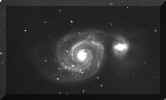
Now select DDP in Maxim under the Process menu
and center the core. Experiment with different filters until the desired effect is achieved.
In this case a Low-Pass and Auto DDP parameter was used.
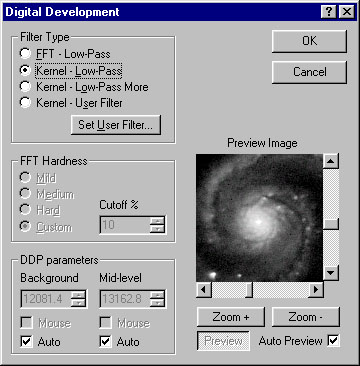
Now click ok and the processed image will look something like this:
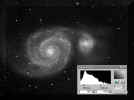
Normal screen stretching will reveal the core.
I think the black hole is now visible 😉

You can do this to all frames involved prior to LRGB combining.
I then save as a 8 bit Tiff file and final process in Photoshop.
To see the finished LRGB image click on M51